Creating an employee database in Excel isn’t just about compiling names and numbers; it’s about unlocking the potential of your workforce data to drive informed decision-making and enhance operational efficiency. By harnessing the capabilities of Excel, you can customize fields to capture specific details unique to your organization, set up formulas for automatic calculations like attendance tracking or performance metrics, and even create visually appealing charts and graphs for data visualization. This article will guide you through the step-by-step process of building an employee database in Excel, empowering you with the tools to transform raw data into actionable insights that propel your business forward.
Introduction: Importance of Employee Database in Excel
An employee database in Excel is a powerful tool that can streamline HR processes, enhance data organization, and improve decision-making within an organization. By centralizing all relevant employee information in one easily accessible location, companies can efficiently track essential details such as contact information, job history, performance evaluations, and training records. This centralized approach not only saves time but also reduces the risk of errors and duplication of data.
Moreover, an employee database in Excel enables HR departments to generate insightful reports and analytics quickly. This feature allows businesses to make informed decisions regarding staffing needs, performance assessments, training requirements, and succession planning. By leveraging the data stored in the employee database effectively, organizations can identify trends, forecast future needs accurately, and develop strategic initiatives to support their workforce effectively. Overall, having a well-maintained and up-to-date employee database in Excel is crucial for enhancing operational efficiency and driving business success.
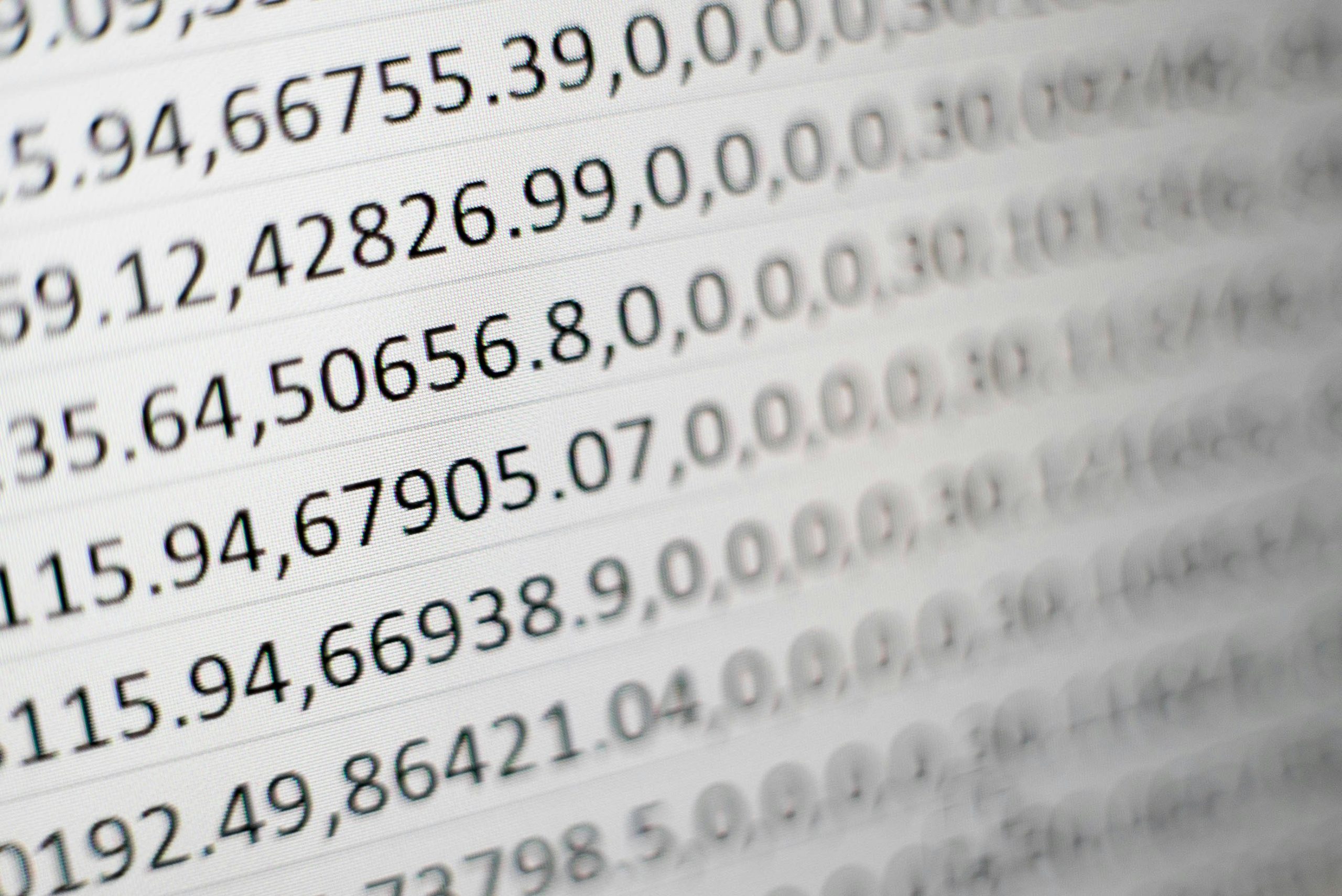
Setting Up the Spreadsheet: Columns and Headers
When setting up the spreadsheet for your employee database in Excel, it’s crucial to think carefully about the columns and headers you will need. Consider including columns for basic information such as employee name, position, department, contact details, and start date. These essential details will form the foundation of your database and make it easier to organize and sort data.
Additionally, don’t forget to create custom headers that are clear and descriptive. Using concise labels like Employee ID instead of vague terms will streamline your data input process. Furthermore, consider adding a status column to track whether an employee is active or inactive within the organization. This simple addition can enhance the usability of your database and provide valuable insights into workforce management trends over time.
Entering Employee Information: Data Entry Methods
As businesses continue to leverage technology for smoother operations, the process of entering employee information into a database has evolved with various data entry methods. Manual data entry is the traditional approach but comes with potential errors and consumes time. On the other hand, automated data entry tools like Optical Character Recognition (OCR) and form recognition software streamline the process by extracting data from documents efficiently. Embracing these modern methods can significantly enhance accuracy and save valuable time for HR professionals.
Additionally, implementing a combination of manual and automated data entry methods can offer a balanced approach in creating an error-free employee database. Utilizing Excel’s features such as data validation rules ensures consistency in entered information while reducing the risk of inaccuracies. By understanding and utilizing different data entry methods effectively, organizations can establish a reliable employee database that serves as a foundation for HR processes and decision-making.

Sorting and Filtering Data: Organizing Information Effectively
One crucial aspect of efficiently managing data in Excel is the ability to sort and filter information effectively. Sorting allows you to arrange data in a specified order, making it easier to spot trends or identify outliers. For example, sorting employee records by department can help HR managers quickly analyze staffing needs or performance metrics within each team.
Filtering, on the other hand, enables you to selectively display only the information that meets specific criteria. This feature is invaluable for isolating relevant data and reducing clutter in your spreadsheet. By filtering out unnecessary information, such as inactive employees or outdated records, you can focus on the most pertinent details and make informed decisions based on up-to-date facts. Mastering these data organization tools not only enhances productivity but also facilitates a more streamlined approach to managing large datasets effectively in Excel.
Using Formulas for Calculations: Automating Processes
Formula automation in Excel is not just a convenience but a powerful tool for streamlining processes. By mastering formulas, you can transform manual tasks into automated calculations that save time and reduce errors. From simple operations like summing up hours worked to more complex tasks such as calculating payroll deductions, the possibilities are endless with Excel’s formula functions.
One key benefit of using formulas for calculations is the ability to maintain data integrity. With automatic updates based on changes in input values, you ensure that your employee database remains accurate and up-to-date at all times. Additionally, the flexibility of formulas allows you to customize calculations according to specific needs, providing tailored solutions for different scenarios within your organization. Embracing formula automation is not just about efficiency; it’s about empowering yourself with tools that enhance productivity and decision-making in the workplace.

Creating Reports and Visualizations: Analyzing Data Trends
Creating reports and visualizations to analyze data trends is a crucial aspect of managing employee databases efficiently. By using tools like Excel, organizations can transform raw data into meaningful insights that drive decision-making processes. Visualizations such as charts, graphs, and dashboards provide a clear representation of the data trends, making it easier for stakeholders to identify patterns and draw conclusions. These visuals not only simplify complex information but also enable quick identification of potential issues or opportunities within the employee dataset.
Furthermore, the ability to customize reports and visualizations in Excel allows users to tailor their analysis based on specific metrics or KPIs relevant to their organization. By incorporating different chart types and formatting options, users can present data trends in a visually appealing way that enhances understanding and engagement. This level of customization enables businesses to uncover hidden correlations or anomalies within the employee database that may have otherwise gone unnoticed. Ultimately, leveraging these reporting capabilities in Excel empowers organizations to make informed decisions based on accurate data analysis of employee trends.
Conclusion: Benefits of Utilizing Excel for Databases
In conclusion, the benefits of utilizing Excel for databases far outweigh any drawbacks. Excel offers a user-friendly interface that makes it easy to input and manipulate data, even for those with minimal technical skills. Its powerful functions and formulas enable users to perform complex calculations and analysis with ease, helping to extract valuable insights from the database.
Moreover, Excel allows for seamless integration with other Microsoft Office applications like Word and PowerPoint, enabling smooth data sharing and presentation capabilities. The customizable nature of Excel also provides the flexibility to create tailored databases that suit individual needs and preferences. Overall, harnessing the capabilities of Excel for database management can enhance efficiency, productivity, and decision-making within an organization while minimizing costs associated with specialized database software.



















