Walmart provides its associates with a debit card that makes it easy to access their earned wages. The Walmart Associate Debit Card, issued by Money Network, allows employees to manage their funds, make purchases, and even withdraw cash without needing a traditional bank account. Checking the balance of your Walmart Associate Debit Card online is a straightforward process that ensures you stay on top of your finances. This guide will walk you through the steps to check your card balance online, explore alternative methods, and provide tips for effective money management.
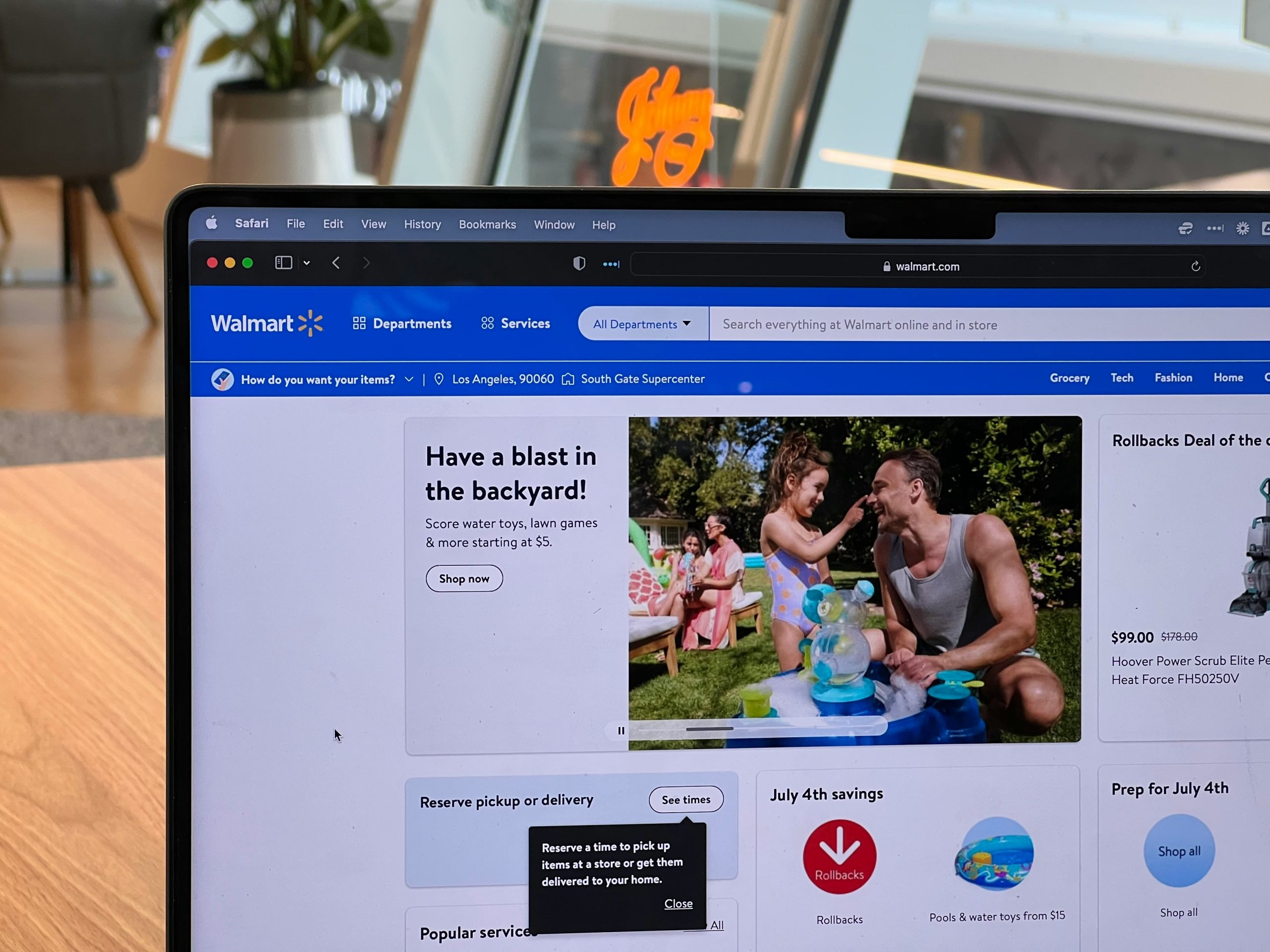
Benefits of the Walmart Associate Debit Card
Before diving into the process, let’s review some benefits of the Walmart Associate Debit Card:
1. Immediate Access to Wages: Funds are loaded directly onto the card, often as soon as payday, ensuring quick access to earnings.
2. No Bank Account Needed: Ideal for those who don’t have or don’t want to use a traditional checking account.
3. Ease of Use: The card works like any other debit card, allowing online and in-store purchases, bill payments, and ATM withdrawals.
4. Convenient Balance Management: Multiple ways to check your balance, including online, via an app, or through customer support.
How to Check Your Walmart Associate Debit Card Balance Online
1. Register Your Card Online
If you haven’t already done so, you’ll need to register your Walmart Associate Debit Card to access its online features. Here’s how:
– Visit the Money Network Website: Navigate to the official [Money Network portal, the service provider for Walmart debit cards.
– Create an Account: Click on the registration or sign-up link and provide the required details, including:
– Your Walmart Associate Debit Card number.
– Your name as it appears on the card.
– Your email address.
– A secure password.
– Confirm Your Account: Follow any additional steps, such as verifying your email or answering security questions, to complete the registration process.
Once your card is registered, you’ll gain access to the online portal, where you can check your balance and manage your funds.
2. Log In to Your Account
To check your Walmart Associate Debit Card balance online:
– Visit the Money Network portal.
– Click on the Log In button.
– Enter your registered email address or username and password.
– After logging in, navigate to the account dashboard, where your current balance will be prominently displayed.
3. Use the Money Network Mobile App
For added convenience, download the Money Network mobile app, available on both Google Play Store and Apple App Store. The app allows you to:
– View your card balance in real time.
– Review transaction history.
– Set up alerts for low balances or recent transactions.
– Locate nearby ATMs.
To check your balance using the app:
1. Log in with your registered credentials.
2. Tap on your card to view the balance and other details.
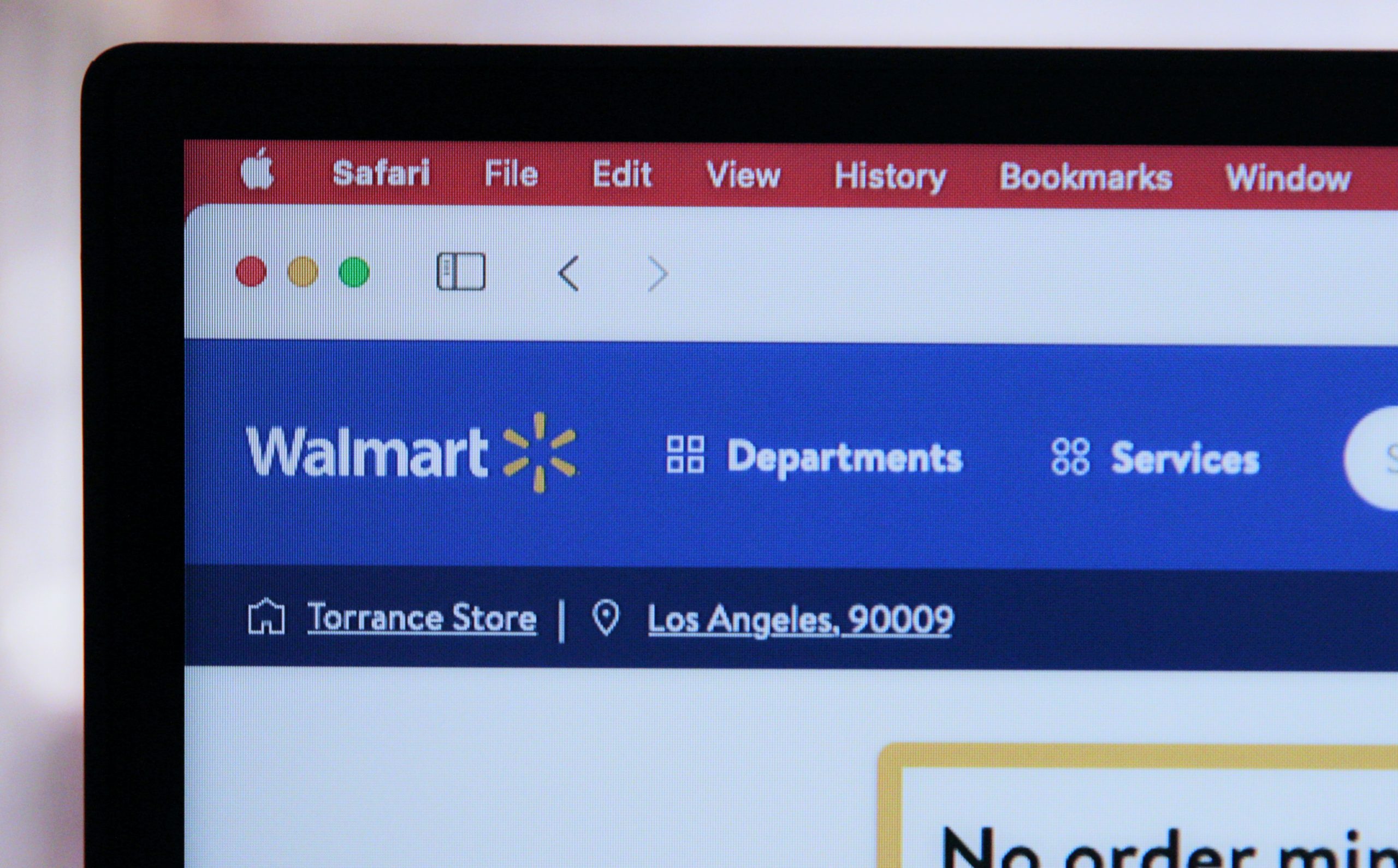
Alternative Ways to Check Your Walmart Associate Debit Card Balance
If online access isn’t an option, there are other ways to check your balance:
1. Call Customer Service
– Dial the customer service number on the back of your Walmart Associate Debit Card.
– Follow the automated prompts to input your card details and hear your balance.
– For additional support, speak with a customer service representative.
2. At an ATM
– Insert your Walmart Associate Debit Card into an ATM.
– Enter your PIN and select the “Check Balance” option. Note that some ATMs may charge a fee for balance inquiries.
3. Text or Email Alerts
– Set up alerts through the Money Network portal or app. Receive real-time notifications via text or email whenever funds are added or your balance changes.
Tips for Managing Your Walmart Associate Debit Card
1. Monitor Transactions Regularly
Regularly check your balance and transaction history to spot unauthorized activity or ensure you stay within your spending limits.
2. Avoid ATM Fees
Use in-network ATMs listed on the Money Network app or portal to minimize fees for withdrawals and balance inquiries.
3. Set Up Direct Deposits
Opt for direct deposit of your paycheck onto the card for seamless fund transfers.
4. Budget Wisely
Keep track of your earnings and expenses using budgeting tools available through the Money Network app or other financial apps.
5. Protect Your Card Information
Avoid sharing your card details and always log out of the online portal or app after checking your balance.
Checking your Walmart Associate Debit Card balance online is a simple and efficient process, whether you use the Money Network portal or the mobile app. These digital tools ensure you can access and manage your funds anytime, anywhere. For those who prefer other methods, customer service and ATMs offer reliable alternatives.
By keeping track of your balance and using the card’s features responsibly, you can maximize the benefits of your Walmart Associate Debit Card and maintain better control over your finances.












