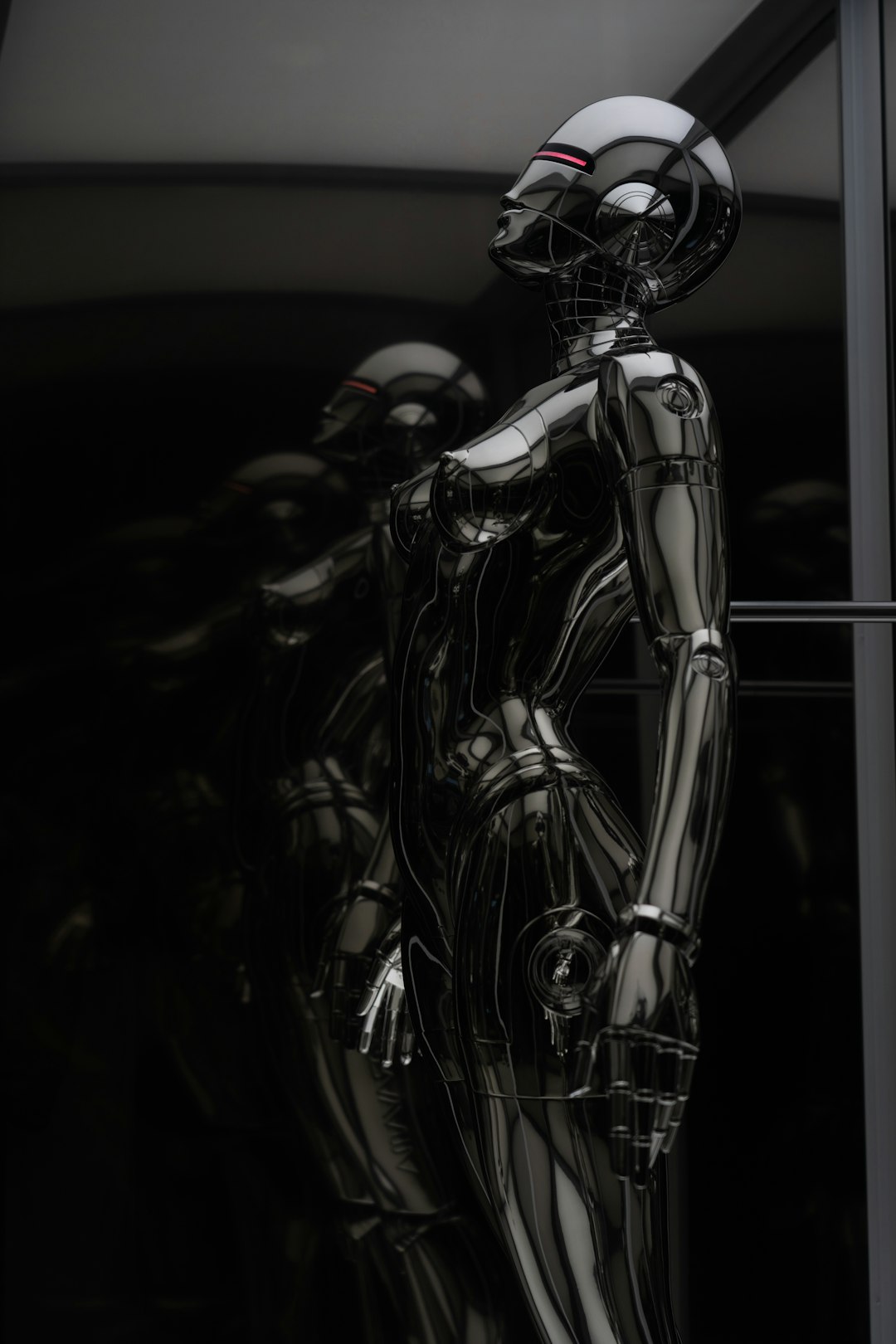In recent months, Bing AI has gained attention as a powerful search and assistant tool, incorporating the latest in generative AI technology. However, like all complex systems, it’s not immune to technical hiccups. Users around the globe have reported issues ranging from performance glitches to faulty responses and even complete service inaccessibility. This guide examines what has gone wrong with Bing AI and provides actionable steps you can take to resolve or mitigate the problems.
Understanding the Problem
Bing AI is built on advanced machine learning infrastructure, often using OpenAI’s large language models such as GPT-4. The integration into the Bing search engine and Microsoft Edge browser makes it widely accessible—but also vulnerable to a host of potential failures.
Some common issues reported by users include:
- Unresponsive interface – The AI stops replying or freezes mid-conversation.
- Incorrect or misleading answers – Bing AI may hallucinate facts or fail to cite reliable sources.
- Login or permission errors – Users are unable to sign in or access Bing AI features.
- Slow loading times – Pages integrated with Bing AI take unusually long to load or complete requests.
What’s Causing These Issues?
The root causes of these malfunctions vary. In some cases, they are due to server-side problems on Microsoft’s end, including:
- Heavy traffic overload – Sudden spikes in demand can overwhelm servers.
- Model updates – Frequent updates to the AI models or the backend infrastructure may temporarily disrupt service.
- Buggy integration – Errors in code or interface between Bing AI and the browser can result in unexpected behavior.
Meanwhile, user-side issues such as outdated browsers, network instability, and conflicting browser extensions may also hinder proper functionality.
How to Fix It: Step-by-Step Solutions
Before jumping to conclusions, try these steps to resolve Bing AI problems locally:
- Refresh and Restart – Reload the page or restart your browser. Sometimes, minor issues resolve themselves with a simple refresh.
- Clear Cache and Cookies – Accumulated data can interfere with AI features. Go to your browser settings and clear cached files and site cookies.
- Disable Extensions – LinkedIn helper tools, ad blockers, or VPNs can disrupt AI access. Temporarily disable extensions and test performance again.
- Update Browser and OS – Ensure Microsoft Edge and your system are up-to-date. Bing AI works best in current software environments.
- Check Service Status – Visit Microsoft’s official status page to see if ongoing outages are affecting Bing AI operations.
If none of these steps work, consider accessing Bing AI from a different device or network to isolate the problem further.
When to Contact Support
If you’ve tried all local fixes and are still facing persistent issues, it may be time to contact Microsoft Support. Prepare the following when reaching out:
- Detailed description of the issue – Include steps taken, error messages, and even screenshots if available.
- Device and browser information – Microsoft’s support team can assist more effectively with version details.
- Timestamp and region – Mention the time and your location, as outages might be regional.
You can report issues through the Bing platform by clicking on the menu button and selecting “Feedback” or directly through the Microsoft Support website.
Prevent Future Issues
To minimize the risk of running into Bing AI failures in the future, consider these tips:
- Keep both Edge and Windows updated to their latest versions.
- Regularly clear your browser’s cache and cookies.
- Limit the use of third-party browser extensions while using AI features.
- Monitor Microsoft’s official communication channels for update or outage announcements.
Final Thoughts
Bing AI represents a major leap forward in integrating AI with everyday search and productivity tools. However, technical issues are practically inevitable with any such rapidly advancing technology. Thankfully, most reported problems can be resolved with a proactive approach—whether through clearing local browser data, updating software, or reaching out to support.
As Microsoft continues to refine and expand Bing AI’s capabilities, stability is expected to improve. In the meantime, staying informed and prepared is the best strategy to ensure a smooth and productive experience.