Navigating the vast universe of Star Citizen can be as exhilarating as it is frustrating, especially when faced with error codes that threaten to ground your space odyssey. Few things are more disheartening for avid pilots than encountering Error Code 19003—a glitch that disrupts gameplay and leaves you stranded in the void of uncertainty. Whether you’re a seasoned veteran or a newcomer eagerly looking to explore the star-studded expanses, this pesky error can derail your journey at any moment, casting a shadow over your dreams of interstellar adventure.
But fear not! In 2024, there are effective strategies to conquer this troublesome issue and get back in the cockpit faster than a ship on afterburners. This article will guide you through ten proven fixes for Error Code 19003, ensuring you’re equipped with all the tools necessary to troubleshoot like a pro. So fasten your seatbelt, engage your shields, and prepare to delve into solutions that will help you reclaim your rightful place among the stars!
Common Causes of Error Code 19003
Error Code 19003 in Star Citizen often stems from connectivity issues that can frustrate even the most seasoned players. This particular error usually indicates a problem accessing the game’s servers, which can be caused by several factors, including unstable internet connections or regional server downtime. Players might find themselves facing this issue during peak gaming hours when server overload becomes a significant concern. A sudden spike in player activity can push infrastructure limits, leading to painful disconnects and access failures.
Another common culprit lies within firewall settings and antivirus software. Many players unknowingly block essential data packets needed for smooth gameplay, as these security systems interpret them as potential threats. Misconfigured network settings—such as custom DNS or router configurations—can also create hurdles that make it difficult to maintain a steadfast connection to the game servers. Recognizing and adjusting these hidden barriers is crucial for those seeking uninterrupted access to Star Citizen’s exciting universe. By addressing these specific areas, players stand a better chance of leaving Error Code 19003 behind, paving the way for seamless interstellar exploration.
Check Your Internet Connection Stability
Internet connection stability is often the unsung hero in resolving many gaming issues, including Star Citizen’s notorious Error Code 19003. Imagine gearing up for a thrilling space exploration session only to be interrupted by jumps or lag spikes that rip you from your immersion—frustrating, right? Stability doesn’t just mean having internet; it means a consistent, responsive connection that can keep pace with the demands of modern gaming. Tools like ping tests and traceroute can help you assess your network’s responsiveness and pinpoint potential bottlenecks.
Look beyond just speed when evaluating your connection; factors like router placement and bandwidth usage by other devices in your home can also play significant roles. For instance, consider allocating specific times for heavy downloads or streaming activities to reduce competition on your bandwidth. Additionally, employing a wired Ethernet connection instead of relying on Wi-Fi can drastically enhance stability and reduce interference from obstacles or other electronic devices. By taking these simple yet effective steps to check and optimize your internet connectivity, you’ll not only combat Error Code 19003 more effectively but also elevate your overall gaming experience in Star Citizen.
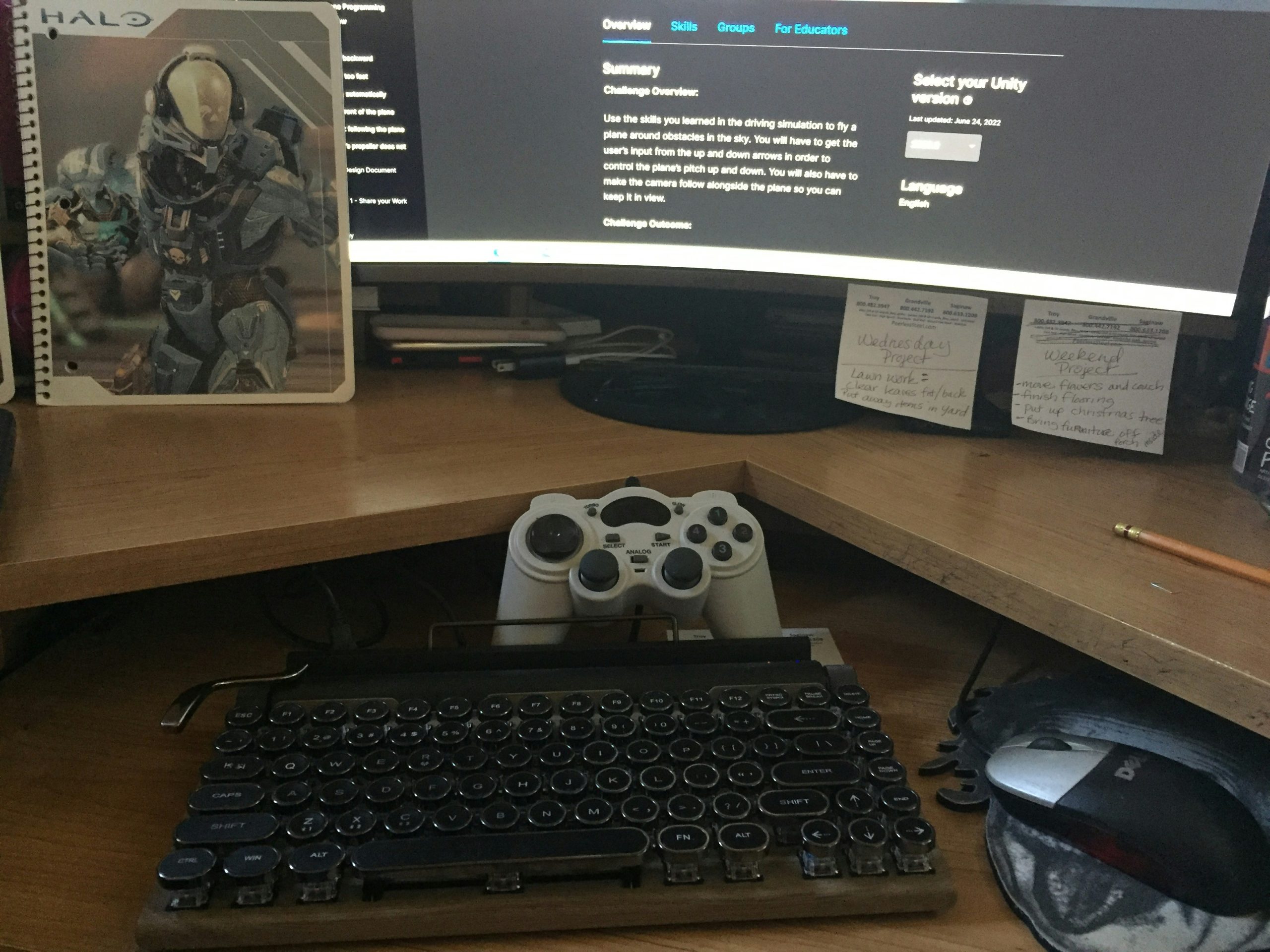
Update Star Citizen to Latest Version
Updating Star Citizen to the latest version is a crucial step in resolving Error Code 19003, and it’s often overlooked. Regular updates not only enhance gameplay stability but also introduce new features, fixes, and optimizations that can significantly improve your overall experience. By ensuring you’re running the most current version of the game, you’re less likely to encounter bugs or compatibility issues that can lead to frustrating interruptions during your adventures in space.
To update, simply launch the RSI Launcher and allow it to check for any available patches. It’s advisable to enable automatic updates so you’re always greeted with fresh content upon logging in. If you find yourself stuck during an update process, clear the launcher’s cache or reinstall it if necessary—these steps can oftentimes resolve stubborn issues that might be triggering Error Code 19003. Remember, engaging with the community on forums or social media platforms can provide real-time solutions shared by players who may have faced similar challenges; collaborative troubleshooting can reveal insights that solo efforts might miss!
Check System Requirements
Before diving into the troubleshooting steps for Star Citizen error code 19003, it’s crucial to ensure that your gaming rig meets the system requirements. With its breathtaking visuals and relentless space battles, Star Citizen demands a lot from your hardware; skipping this step could lead you down a rabbit hole of fixes that won’t actually resolve performance limitations tied to inadequate specs. Beyond the minimum requirements, it’s advisable to aim for recommended specifications to truly enjoy what the game has to offer.
Investing in a robust graphics card or additional RAM can enhance not just your gameplay experience but also prevent needless errors like 19003. Many players overlook background processes and drivers that may affect their system’s performance; ensuring these are up-to-date can further bridge discrepancies between required and actual performance. By performing a holistic check on both software and hardware aspects, you’ll be better positioned not only to troubleshoot effectively but also to immerse yourself fully in the captivating universe of Star Citizen without frustrations stemming from technical glitches.
Verify Game Files Integrity on Launcher
One of the most effective ways to address the frustrating Star Citizen Error Code 19003 is by verifying the integrity of your game files through the launcher. This crucial step acts as a digital housekeeping routine, ensuring that all game assets are intact and functioning correctly. Sometimes, missing or corrupted files can throw a wrench in your gaming experience, leading to errors that seem inexplicable at first glance. By utilizing the built-in verification feature in your launcher, you can quickly identify any discrepancies and allow it to automatically replace damaged or missing components.
To verify your game files, navigate to your launcher settings and select the appropriate option—often labeled as “Verify” or “Repair.” Although this process may take some time depending on the size of updates and installed content, it paves the way for a smoother gameplay experience afterward. Plus, it’s an opportunity to refresh those long-lost dependencies that may have slipped into disarray due to previous downloads or outdated patches. Embracing this simple yet powerful tool not only resolves immediate issues but also fortifies your setup against future glitches, setting you up for uninterrupted space exploration ahead!
Clear Application Cache and Temp Files
One of the often-overlooked steps in troubleshooting Star Citizen error code 19003 is clearing the application cache and temporary files. These data filers can become cluttered over time, leading to performance issues that can cause the game to misbehave or fail to connect. By taking a few moments to clear these caches, you allow your system and the game client to start fresh, potentially resolving conflicts caused by corrupted or outdated data.
To effectively clean these unwanted files, navigate to the installation directory of Star Citizen. Look for folders labeled “Cache” or “Temp,” which house data that may interfere with gameplay. After deleting these files, it’s beneficial to restart your PC before launching the game again; this ensures that temporary memory is cleared from RAM as well. This simple yet powerful step can not only resolve error code 19003 but also enhance loading times and overall game performance, giving you a smoother gaming experience when flying through Stanton’s skies.

Disable Background Applications and Overlays
One often overlooked culprit that can lead to the dreaded error code 19003 in Star Citizen is background applications and overlays. Many players unknowingly run resource-heavy programs or overlays from software like Discord, NVIDIA GeForce Experience, or even Steam, which can hog valuable system resources or interfere with game processes. These apps may provide handy features for gamers, but they can also create conflicts that result in performance issues and connectivity problems.
To enhance your gaming experience and eliminate potential disruptions, it’s wise to disable these background apps before launching Star Citizen. You can achieve this by accessing the Task Manager (Ctrl + Shift + Esc), where you’ll find a list of currently running processes. Identify any non-essential applications—especially those related to game overlays—and close them prior to starting your adventure in the ‘verse. Alternatively, delve into each application’s settings and toggle off overlay features if you rely on these tools for communication or recording purposes.
Taking these steps not only boosts your system’s efficiency but also allows Star Citizen to run as intended without unnecessary interruptions. Remember that troubleshooting is often about simplifying the playing field; ensuring that every pixel is dedicated entirely to immersive space exploration could be the key to ridding yourself of error code 19003 once and for all.
Adjust Firewall and Antivirus Settings
One of the most overlooked yet critical steps in troubleshooting Star Citizen Error Code 19003 is adjusting firewall and antivirus settings. These security measures are designed to protect your system, but they can inadvertently block legitimate connections needed for gaming. To ensure a smooth experience, it’s essential to create exceptions for both the game and the launcher within your firewall or antivirus software. This process often involves navigating through various tabs that may seem intimidating at first, but taking the time to do this can save you countless hours of frustration.
Consider temporarily disabling your antivirus or firewall as a diagnostic step. While this could expose your system to potential threats, it’s often necessary to see if these programs are at fault for blocking communication with Star Citizen servers. If turning off these protective measures resolves the issue, you’ll know you’ve found the culprit—just remember to reactivate them afterward! Additionally, keep an eye out for any specific features within your security software that might automatically block gaming traffic; some modern solutions have dedicated gaming modes that minimize interference without compromising safety. Remember, ensuring that Star Citizen has unrestricted access isn’t just about fixing an error—it’s about creating an optimal environment where you can fully immerse yourself in the breathtaking universe of space exploration without hiccups along the way.
Reinstall Star Citizen Completely if Necessary
Sometimes, the most straightforward fix to Star Citizen Error Code 19003 is to bite the bullet and reinstall the game entirely. While this step may seem daunting, it can often eliminate stubborn issues that patches or updates fail to address. A fresh installation ensures that any corrupted files are replaced with pristine ones, giving you a clean slate and potentially improving overall performance.
When undertaking a complete reinstall, consider taking some extra precautions. Before diving in, back up your game settings and keybindings; this way, you won’t lose your customized configurations amidst the process. Furthermore, always double-check your system for adequate storage space—Star Citizen requires significant room for its expansive universe. Embrace the downtime as an opportunity to breathe new life into your gaming setup; a meticulously organized library and updated drivers can enhance not just Star Citizen but all your gaming experiences moving forward.
Seek Help from Official Support Channels
When battling Star Citizen Error Code 19003, reaching out to the official support channels can be a game-changer. It’s easy to feel overwhelmed when troubleshooting alone, especially with complex games that constantly update and evolve like Star Citizen. The developers at Cloud Imperium Games have dedicated support teams who are not only familiar with common glitches but also equipped with the latest information on emerging issues. Utilizing these resources allows players to tap into tailored solutions rather than relying solely on community forums, which may sometimes provide outdated or inaccurate advice.
Moreover, engaging with official support can enhance your gaming experience in unexpected ways. Through their feedback systems, you contribute directly to improving gameplay for everyone; reporting bugs or error codes yields valuable data that developers use to refine their product continually. Additionally, utilizing FAQs or knowledge bases provided by the development team can often facilitate a quicker resolution than posting questions in large online communities swamped with multiple threads of misinformation. So next time you’re faced with Error Code 19003, remember that seeking help through official avenues not only aids your immediate situation but ultimately bolsters the game’s evolution for all players involved.

Join Community Forums
Participating in community forums can be an invaluable resource when grappling with Star Citizen Error Code 19003. These forums are often bustling hubs where players share their experiences, solutions, and troubleshooting tips in real-time. By joining these discussions, you not only gain access to a wealth of collective knowledge but also find camaraderie among fellow players facing similar challenges. Many seasoned gamers regularly post updates on their personal fixes or tweaks to settings that have proven effective in resolving the error.
Moreover, engaging with the community allows you to stay informed about any systemic issues or server-related problems that may contribute to Error Code 19003. Players often report their findings before official announcements are made, enabling you to take proactive measures rather than reactive ones. When you’re part of a vibrant forum ecosystem, you’re more likely to discover innovative solutions that might not yet be documented elsewhere—perhaps even beta settings or experimental fixes shared by enthusiastic members who relish problem-solving as much as playing the game itself.
Conclusion: Successfully Resolving Error Code 19003
Successfully resolving Error Code 19003 is not just about applying fixes but also understanding the broader ecosystem of Star Citizen’s development. Persistent issues like this highlight the importance of community interaction and feedback in shaping a more robust gaming experience. Players who take proactive steps, such as joining forums or following developer updates, can gain insights that lead to quicker resolutions in the future, turning frustration into collaboration.
Moreover, it’s worth noting that addressing code errors often has a ripple effect—many players might discover underlying performance improvements or new game features while troubleshooting common issues. This journey not only enhances individual gameplay but contributes to a richer collective experience for all Star Citizen enthusiasts. By fostering patience and resilience during these technical challenges, players not only enhance their own gaming moments but also contribute to the evolving narrative of this ambitious universe.




















