The correct audience is drawn to your website by quality content, which engages them and encourages them to take action. The likelihood that a person will share something increases if they deem it valuable. It is also an important part of your marketing to create a maintenance page to let your customers know what is going on. That should be a part of every marketing plan. You don’t have one? Try using this marketing plan template.
If you are currently in the process of creating your website or doing some work on it, you can use the help of some of these maintenance mode plugins, designed to help you with your WordPress sites. Since the site has to be offline until you finish the job and it’s ready for visitors, you can put it in maintenance mode.
If you choose that option, you won’t lose out on any SEO power as you can present your visitors with a page to explain the reason for it being down, along with your contact details, as well as any other relevant information.
Maintenance Mode
With the Maintenance Mode plugin, you can be sure to make a maintenance page as easy as ABC. It conceals the fact that your site is temporarily in build or repair mode.
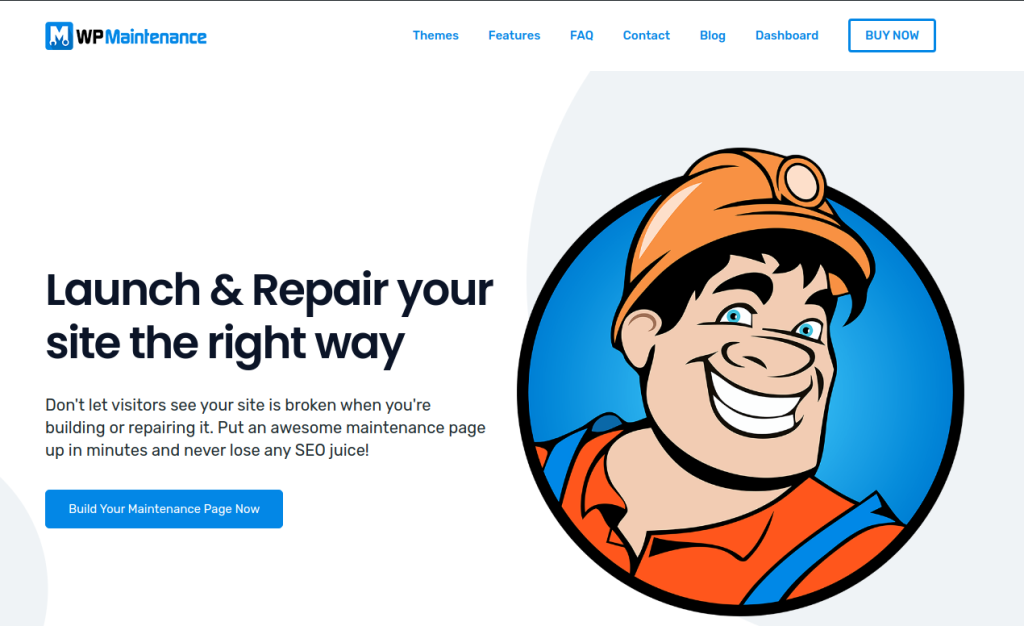
The plugin has SEO scans, guidelines, and checks integrated into its dashboard, so you will know exactly where you stand with your SEO. The drag&drop feature makes page building extremely easy and coherent. Best of all, that means you don’t have to possess any web design skills or have any experience with website building at all. Besides, you have more than 170 interesting and ready-made themes you can opt for, and completely rebrand.
An array of royalty-free HD images are at your disposal, as well. To be more precise, around 2 million. Maintenance Mode offers you support for CRM, autoresponder, and various webinars and marketing software. It also gives you the option to put out a Secret Access Link, which allows either you or your clients and team to take a look at the website while it’s still being worked on.
UnderConstructionPage
UnderConstructionPage does not require any coding experience, either. It’s a great and efficient resolution if you want to place your website in maintenance mode. The drag&drop builder makes things effortless in the site-building department. Some 2 million free-to-use images are available, so you can use any one of those. They are all high-quality, either in HD or 4K. You can also check out more than 300 expertly-done templates for your page.
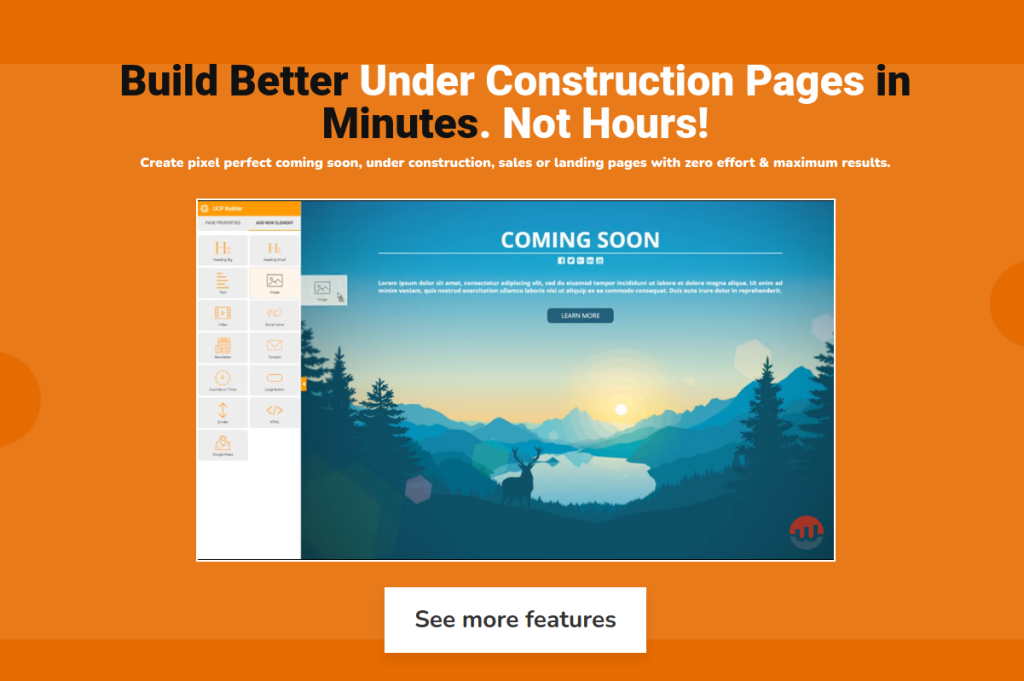
The templates contain various sorts of niches, so you will surely find the thing you are looking for. UnderConstructionPage is straightforward to install and use. It has the option to integrate MailChimp. It also provides you with both Google Analytics events tracking and affiliate links. You can also pick certain dates you want to start and stop the plugin on.
Coming Soon
The Coming Soon plugin allows you to easily control your licenses from a neatly organized, unified dashboard. Using the dashboard, you can also survey your website’s traffic data, including the exact number of visits, the countries your visitors are from, the type of device used to visit your site, and so on.
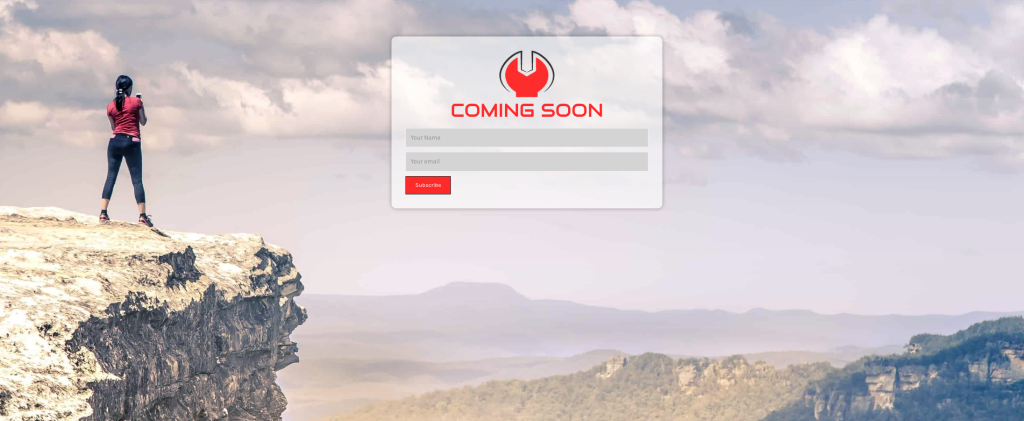
The plugin assists you with the analysis of your SEO, which is extremely important if you want to attract more visitors to your website. There are more than 170 unique themes you have access to, and you can check them out, pick one and set it up in no time. Naturally, they can be rebranded with full customization. Just add your logo, mix up the colors, and change the plugin’s CSS. There’s also the option of either uploading your own images, or you can opt for one of the 400,000 rights from the plugin.
Conclusion
These plugins offer a great solution to building your website under maintenance. They are straightforward and easy to use and install. Check them out to avoid losing out on any SEO juice while you do some work on your site.









