A quick and simple way to send money online is through PayPal. You can send money to loved ones, friends, online merchants, and websites. Simply registering and creating an account is all that is required to get PayPal up and running. To send and receive money through your PayPal account, you must also link a working credit card or bank account. Opening a PayPal account is straightforward, but learning everything there is to know about PayPal and determining whether it is the best payment option for you comes first.
PayPal offers you a certain level of security while putting anti-theft and anti-fraud measures in place. PayPal will assist you with the refund procedure if you unintentionally make a purchase that turns out to be a scam and you don’t receive the product for the money you paid. The electronic payment system used by PayPal processes millions of transactions every year. Because the system looks out for its users, any purchases of goods or services can always be returned for a refund. In this article, you will learn how to refund on PayPal.
What is a PayPal refund?
Paypal refund refers to the return of money that you have paid for something or to money that the seller returns to you for some other reason. A few days after Paypal’s email notification, the amount will be visible if you use a debit card. If you used a credit card, the amount of the refund must be deducted from your subsequent bill.
How to a refund on PayPal?
You must adhere to several requirements to receive a refund for a good or service that you have already paid for. Only disputes involving tangible goods may be filed in the system (this does not include programs and other information products). There can be only one payment made when purchasing something. The payment deadline must not have passed more than 180 days otherwise, you won’t be able to file a dispute. There are deadlines for filing claims as well; the period between the start of the dispute and the appeal cannot exceed 20 days.
The full amount paid by the buyer, including the funds transferred for the arrival of the products, will be refunded if the products did not arrive by post. The buyer also pays the full amount but must send the products to the seller first if the goods have arrived but are damaged or do not meet the declared quality.
1. At the top of the page, select the Activity tab.
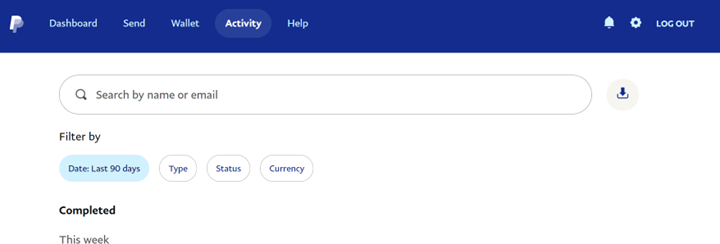
2. Simply select All Transactions.
3. Select the transaction you want to refund.
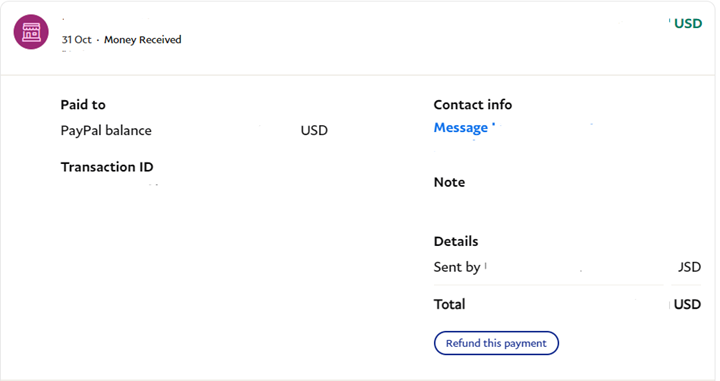
4. Make a refund by clicking on the button Refund this payment.
5. Under Total Refund Amount, enter the sum you wish to receive back. Keep in mind that occasionally, PayPal’s system will let you only refund a portion of the money.
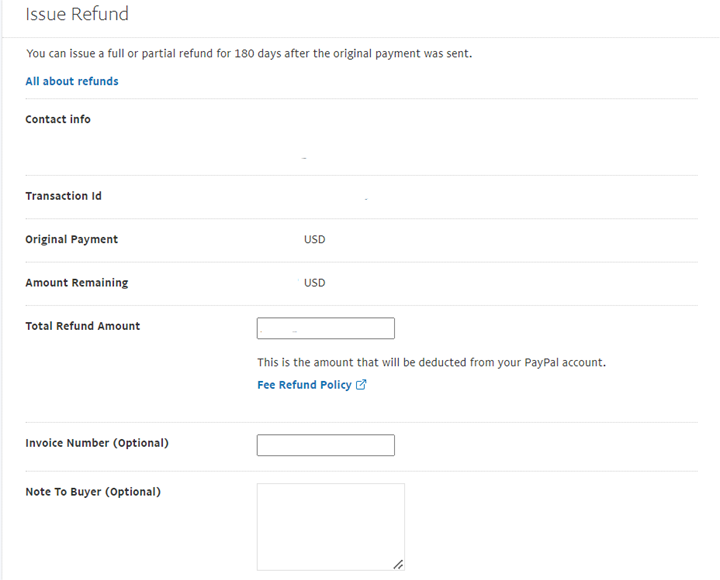
6. Then select Issue Refund.
That’s all you have to do to get a refund on PayPal. Follow these simple steps to be sure that you are doing everything correctly.











