There are plenty of transcription software programs available on the market that can convert audio recordings to text in every language. Unfortunately, some are overpriced, some are slow, some are inaccurate, and others are difficult to use.
In this article, we will present you with the quickest, most efficient, easiest-to-use, and most affordable transcription software on the market, and that software is called OneTranscriber!
One Transcriber
OneTranscriber is an all-around transcription software that helps you understand anyone during online meetings (Zoom, Microsoft Teams, business meetings) as well as videos, podcasts, and media that produces audio without any delays and issues!
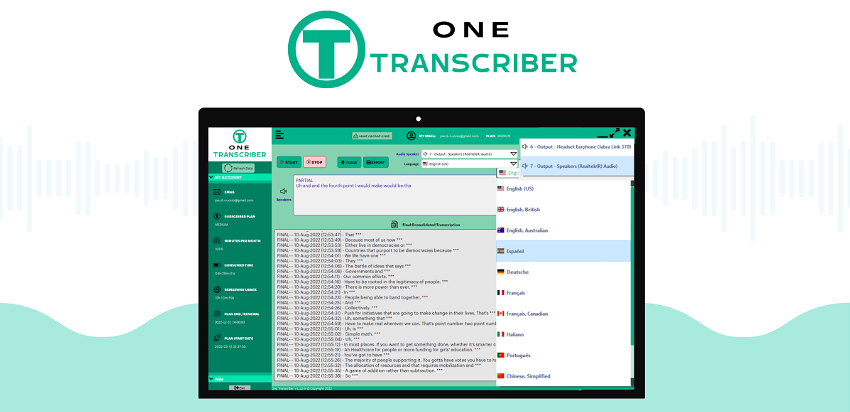
Not only it helps you transcribe audio from your meetings, but it helps you learn a new language, as well! One Transcriber runs simultaneously on your PC and transcribes anything that is playing on your PC to almost every language – in real-time! You can edit final transcriptions, and export them to TXT or DOC files, respectively.
Made especially for content creators, event organizers, teams, college students, and other individuals that regularly attend online meetings and require quality transcription software.
No matter where you are and who you are talking with, One Transcriber will transcribe any audio that comes from your PC to dozens of world languages including support for French, German, Italian, Spanish, and Chinese. When we say anything, we mean it. This one integrates with the leading video conference software, as well as with the leading web browsers such as Safari, Chrome, and Firefox, and with leading video and audio platforms and apps such as YouTube, Spotify, Windows Media Player, VLC, and more.
How does it work?
Once you set everything up and log in to your One Transcriber dashboard, you will see a simple environment that is easy to understand and work with. At the top of it are two buttons that trigger the main action – The Play and Stop buttons.
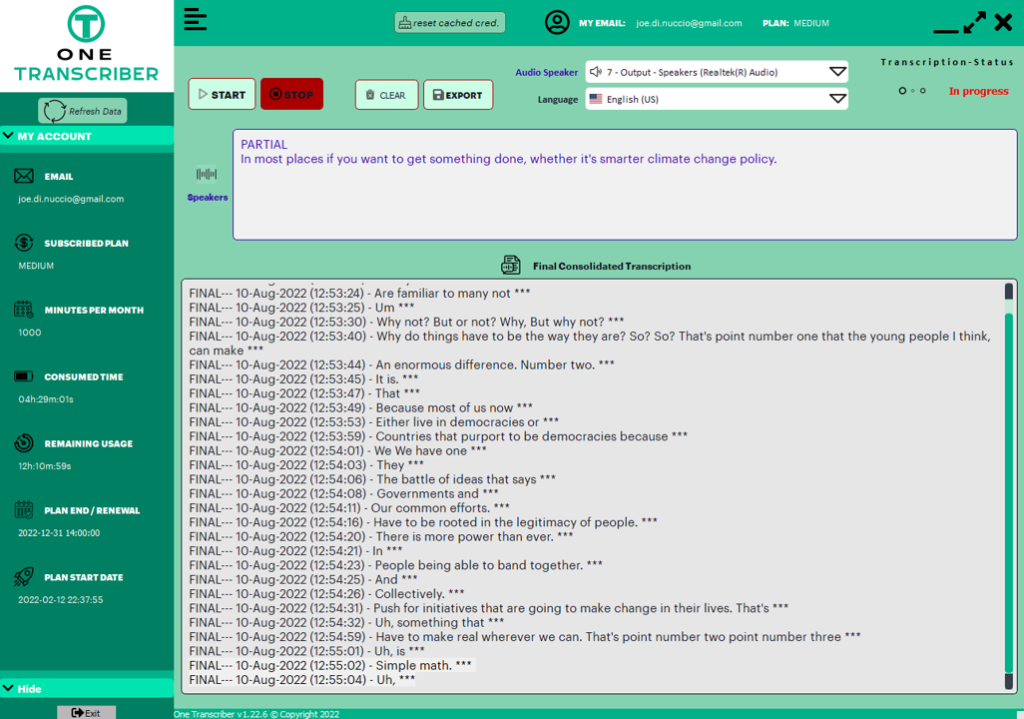
Implementing powerful AI mixed with speech-to-text algorithms, this one will automatically listen and transcribe anything from your PC; you just need to select the audio device you want to capture (at the top of the interface) and let the software do its job.
Once you press the Play button, the software will instantly start recording and transcribing the audio. After it is done, the transcribed text will appear in the box underneath with the time stamp for easier navigation through the transcriptions.
As we already mentioned, OneTranscriber integrates well with leading online meeting software such as Zoom, Microsoft Teams, Skype, or Google Meet. Thus, you will have no worries, whatsoever, about using it during live meetings. Just hit the ‘Play’ button, and the software will sort the sentences chronologically with the time stamps.
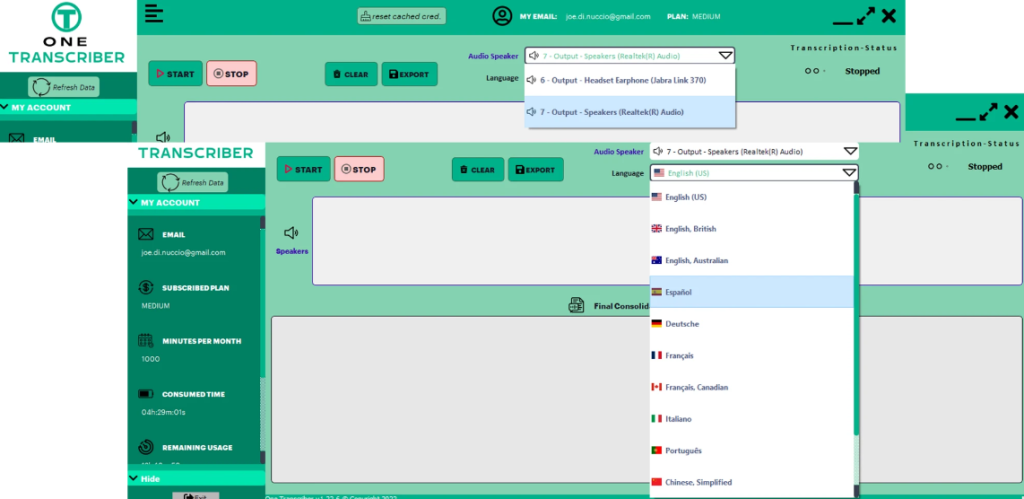
Every transcription material is instantly ready for exporting. To do so, click the ‘Export’ button at the top of the screen, and save it as a TXT or DOC file.
One Transcriber is GDPR-compliant which means the privacy of you and the others you work with is guaranteed and the data is protected.
Pricing
OneTranscriber offers you a 30-day free trial with 30 minutes of transcription available.
However, paid plans are listed as follows:
- Small: €24.99 a month (250 minutes of transcription)
- Medium: €39.99 a month (500 minutes of transcription)
- Top: €74.99 a month (1250 minutes of transcription)
Final words
Transcription software has shown to be an extremely useful piece of technology, whether you have frequent meetings with people from different regions of the world, or you are a student at a foreign university or something equivalent! In this article, we have described a crème de la crème among software in this niche – One Transcriber.









