It’s not easy to be a social media manager, especially if you do not know where to start. But luckily, you always have some genius options that will guide you or provide you with all the solutions that you cannot find, or simply do the whole job for you.
It all just depends on you and what you need, and after reading this article just crystallize your ideas and goals a little better so that you can know What tools a social media manager use.
1. RADAAR

The first option on our list is RADAAR because it gives you everything you need in one place. You will be able to collaborate with everyone and design your own or someone else’s brand without any distractions.
You will handle all the elements, such as publishing content, analyzing, or planning, necessary for a successful business using ingenious visual representations. So far so good, but what really sets RADAAR apart from the rest? Well, it is by far the most flexible website, which includes the tools of a social media manager.
2. Wp Social
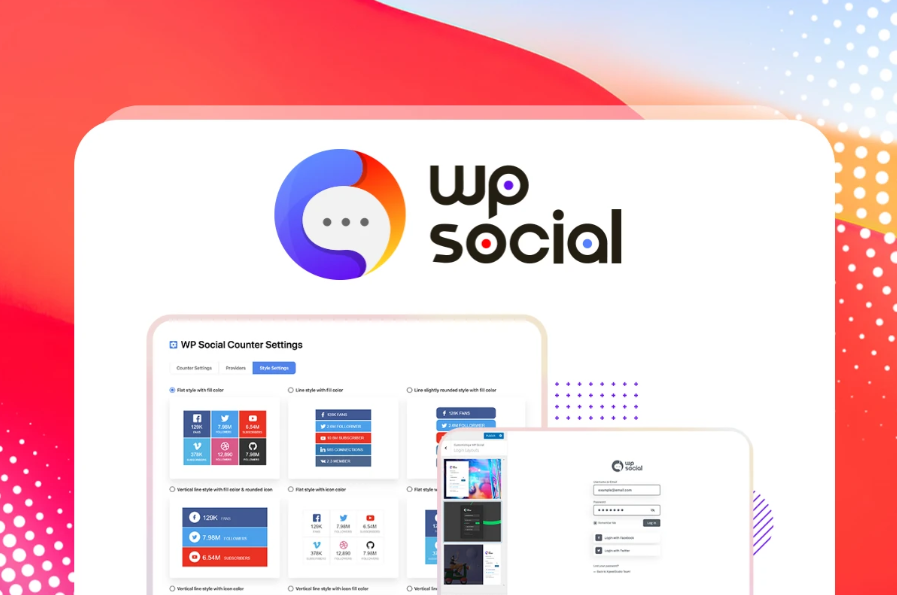
We are sure that while surfing various internet pages, you have come across small squares with various symbols of other social networks, such as Pinterest, Facebook, YouTube, or others, and when you clicked on them, they would take you directly to the default platform. Well, Wp Social will help you set that up.
There is a reason why Wp Social is a very good option: it allows you to easily connect your profile with all the others you have. Before you put them all on your profile, you will be able to adjust them a bit to your website aesthetic. You will have a nice little collection of options in front of you and you just need to choose which one you like best.
3. Other Perspectives

Having insight into your progress is always a very good thing to have, especially when it comes to social media. Other Perspective does that with its helpful Reports that are based on your progress and will help you manage your campaigns from any single corner.
You can read the data that will pop up in any situation and get a real idea of how you are doing. Other Perspective makes it really easy for you to create an in-depth report on your progress and every time you need to change something, you will be able to do it easily.
4. Google Analytics

If you are planning to get started in social media marketing and you really want to make sure that you make the right decisions regarding the places where you should be advertising, then you should try Google Analytics.
The good thing about Google Analytics is that it gives you plenty of insight regarding the traffic of your website and how it influences your behavior. A well-established website will attract more and more visitors so if you are not making the most out of it, you may find yourself using more resources than you need.
5. Buffer
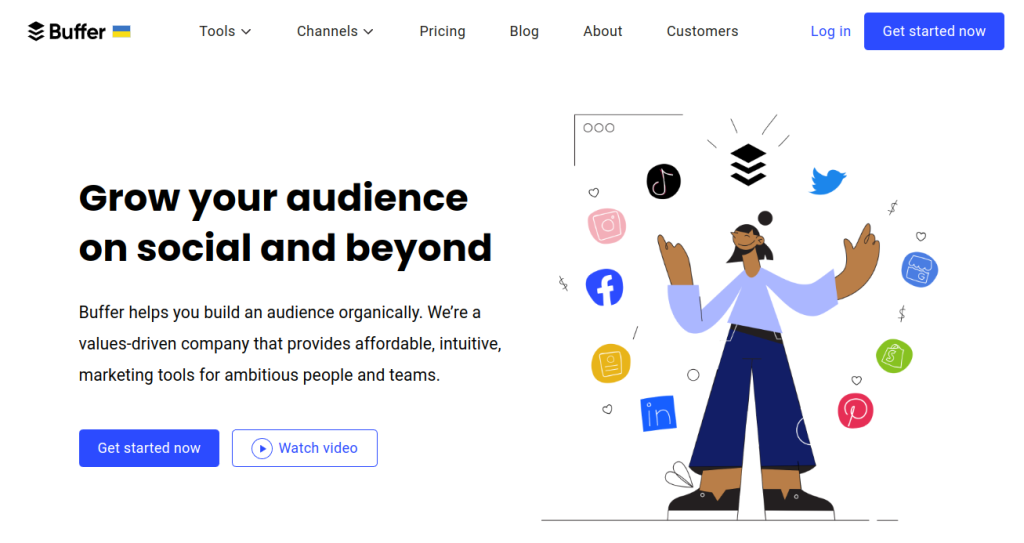
Buffer as a tool for social media is a really good one and it is so useful that if you do not like it, you can always switch to the previous one, such as the first one on our list.
Buffer will help you schedule posts and can be used to schedule automatically. It can also help you to measure your progress with analytics and compare your new status with your previous one. Some other Buffer features are creating private groups, making announcements, and establishing follow-ups.
6. Canva
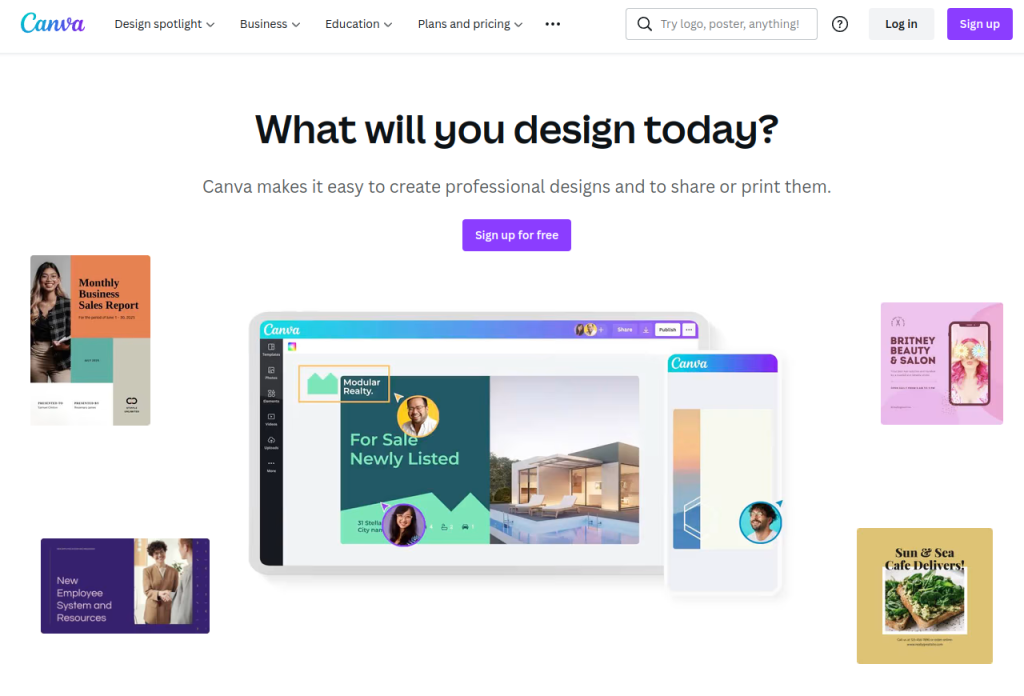
We live in a social media world where pictures are everything and Canva will step in and help you out here. Even though Canva is last on our list, that does not mean it is any less valuable. We put it last only because it is very specific.
With it, you can just deal with pictures, logos, thumbnails, wallpapers, videos, posters, presentations, and much more. You can edit, process, and personalize any graphic visual here with drag and drop editor. While working inside Canva you will learn a lot about graphic things on your own and you will practice making the best social media site.
Conclusion
Everything is much easier when you know which way to go, right? You have a nice list of tools in front of you that will surely help you with one or several elements at the same time.
That is why for example RADAAR will help you the most! Now all that is left for you to do is to try out RADAAR for yourself to see how it works and decide if it is just the tool you needed. It is okay if not. Then just follow our list and search for your perfect tool.











