In this article, we will delve into the realm of WordPress security and explore one of its vital components – login URL modification. We will conduct a thorough examination of WP Login Lockdown, a leading plugin designed specifically for altering the default WordPress login page. With its array of features and robust functionality, WP Login Lockdown has garnered attention as a top choice for website owners seeking to bolster their defenses against unauthorized access and malicious attacks. Join us on this exploration as we unravel the intricacies of this pivotal aspect of website security and discover why WP Login Lockdown stands out as an indispensable tool in safeguarding your digital fortress.
Importance of changing the WordPress login URL
Changing the WordPress login URL is a critical aspect of securing your website from potential threats. By default, the login page can be easily accessed by appending /wp-admin or /wp-login.php to your website’s URL. This makes it vulnerable to brute force attacks and unauthorized login attempts. Changing the login URL adds an extra layer of security, making it harder for hackers to target your site. It also helps in reducing the likelihood of automated bots trying to gain unauthorized access.
Additionally, altering the WordPress login URL can enhance user experience and brand identity. By customizing the login page URL, you can create a more professional and polished image for your website. This personalization not only adds a touch of professionalism but also makes it easier for users to remember and access the login page. With a unique login URL, you can reinforce your branding efforts and create a seamless user experience that aligns with your overall website design.
In conclusion, changing the WordPress login URL is crucial for enhancing security measures as well as improving user experience and brand identity. It offers protection against potential threats while adding a professional touch to your website’s authentication process. With the ever-growing concern over online security, taking proactive steps such as changing the WordPress login URL becomes increasingly important for safeguarding websites from malicious activities.
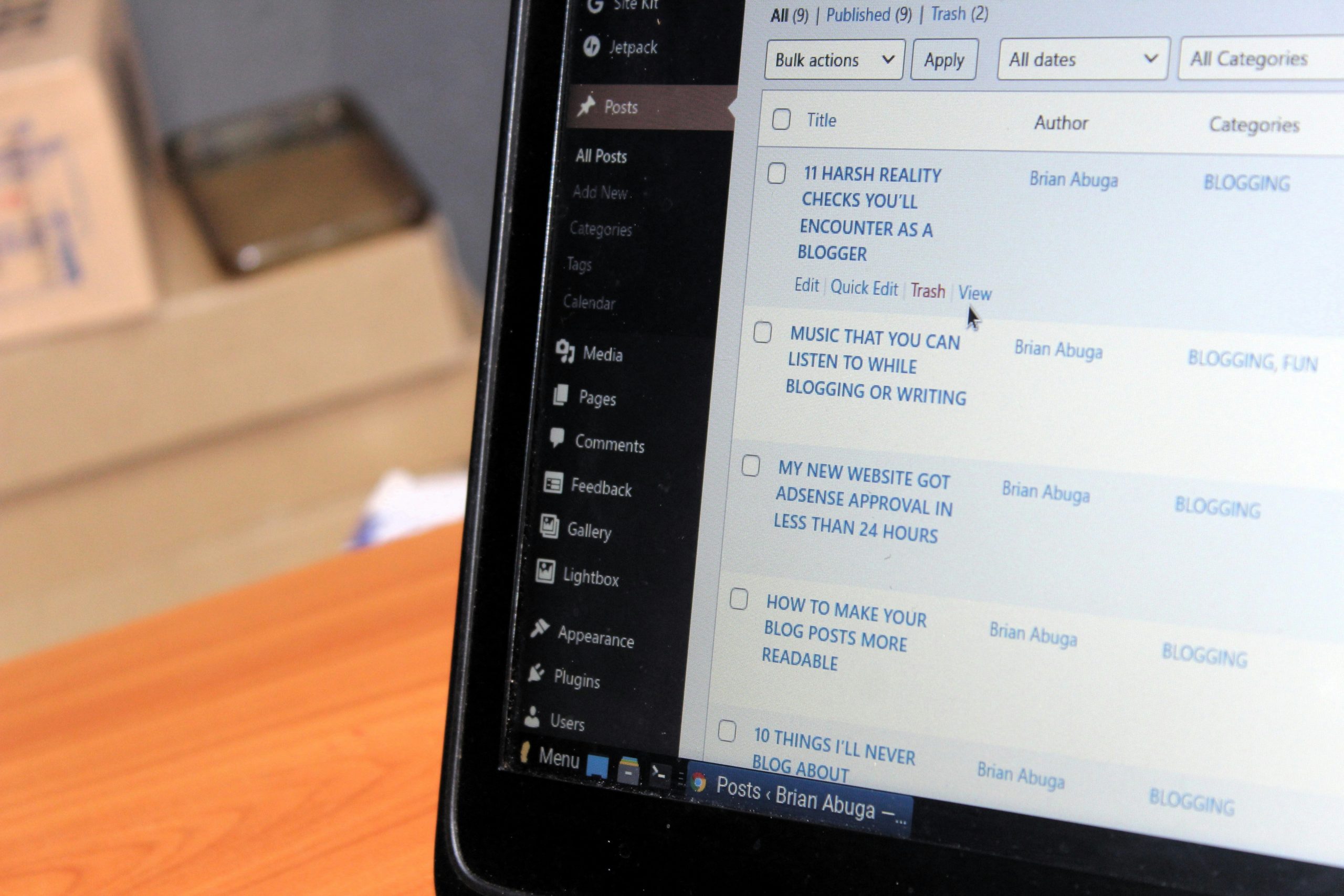
Comparison of popular login URL change plugins
In the world of WordPress security, changing the login URL is a popular practice to prevent unauthorized access. There are several plugins designed to facilitate this, including WPS Hide Login, Protect Your Admin, and Rename wp-login.php. Each plugin offers unique features and customization options. For example, WPS Hide Login focuses on simplicity with minimal settings and an intuitive interface, while Protect Your Admin boasts advanced security measures such as IP whitelisting and custom login paths.
The choice between these plugins ultimately depends on the specific needs of the website owner. If simplicity and ease of use are paramount, WPS Hide Login may be the ideal choice. However, for those seeking comprehensive security features and granular control over login URLs, Protect Your Admin could be a better fit. It’s important to weigh both convenience and security when making this decision for your WordPress site.
Benefits and drawbacks of WP Login Lockdown plugin
The WP Login Lockdown plugin offers several benefits that make it a valuable tool for enhancing WordPress security. One of the primary advantages is its ability to limit the number of login attempts, thereby preventing brute force attacks. This feature significantly reduces the risk of unauthorized access to your website and protects sensitive data from potential threats. Additionally, the plugin allows administrators to customize lockout settings, such as defining the duration of lockouts and setting specific IP address whitelists, providing a high level of control over login security.
However, there are also some drawbacks associated with the WP Login Lockdown plugin. One potential issue is that overly strict settings could lead to legitimate users being locked out if they mistype their credentials multiple times. This inconvenience may affect user experience and result in frustration among genuine users trying to access the site’s login interface. Furthermore, while the plugin effectively mitigates brute force attacks, it does not address other aspects of WordPress security, so additional measures may be necessary for comprehensive protection against various types of threats.
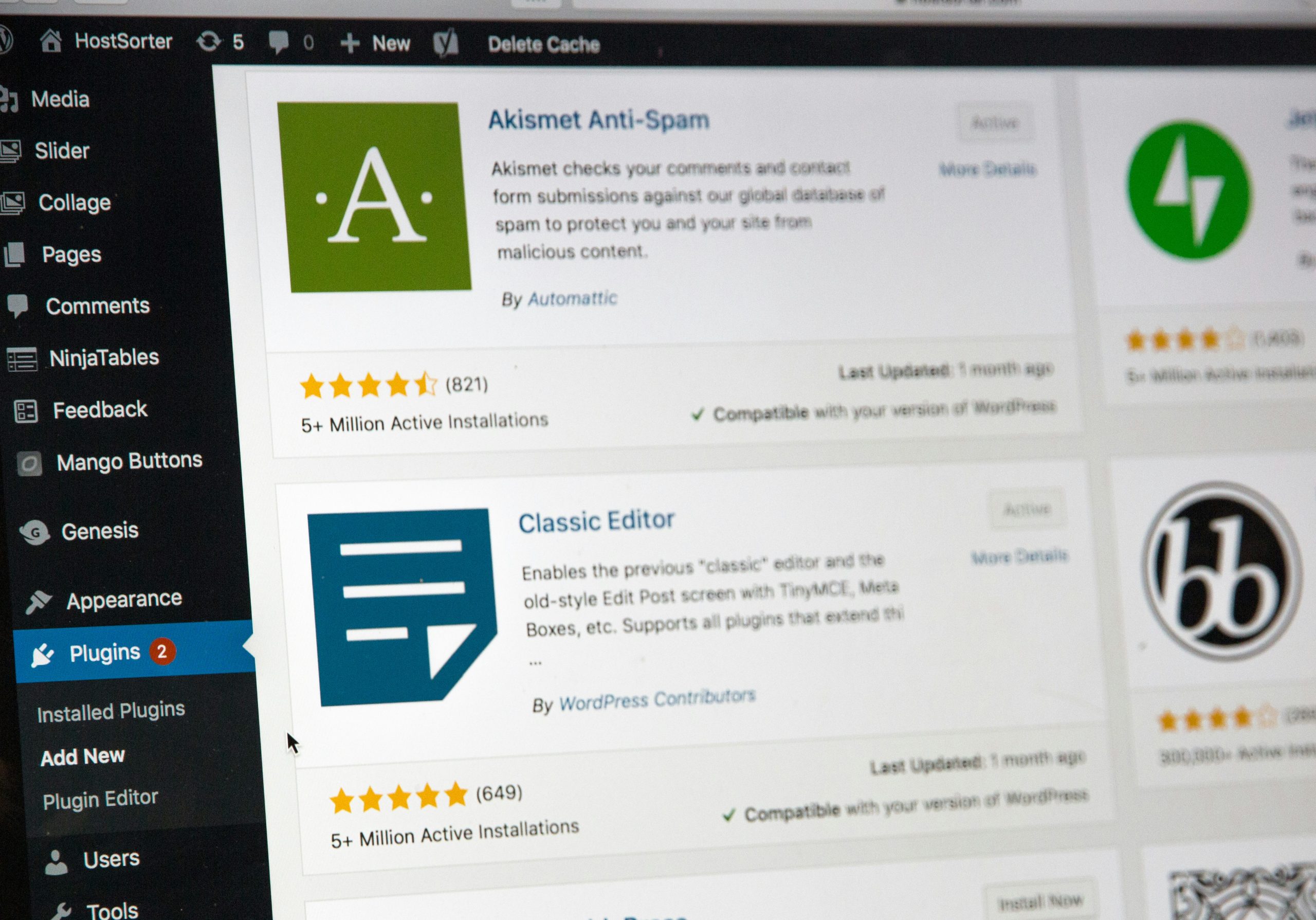
Step-by-step guide to using WP Login Lockdown
If you’re looking to beef up the security of your WordPress login URL, WP Login Lockdown is an essential plugin that provides solid protection against unauthorized access. Here’s a step-by-step guide on how to use it effectively:
1. Install and activate the plugin from the WordPress plugin repository.
2. Once activated, go to the Settings > WP Login Lockdown page in your WordPress dashboard.
3. Configure settings such as maximum login attempts, lockout duration, and notification email preferences according to your security needs.
4. Test the effectiveness of the plugin by attempting failed logins to see if the lockdown mechanism triggers appropriately.
5. Monitor lockout logs and adjust settings as needed based on user behavior and security concerns.
By following these steps, you can ensure that your WordPress login URL is bolstered with an extra layer of defense against potential threats, giving you peace of mind and securing your website from unauthorized access.
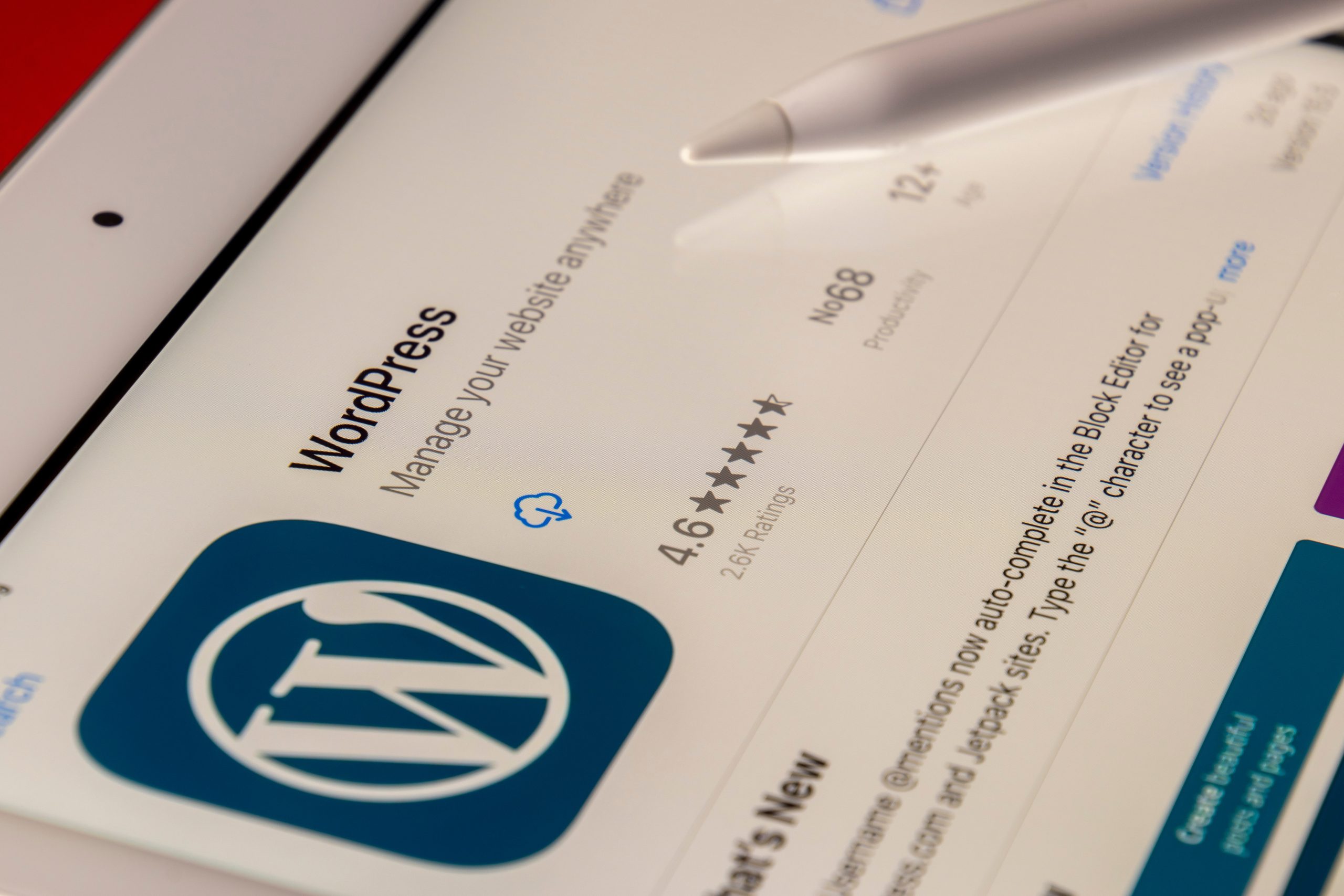
Conclusion: Making an informed decision for security
In conclusion, making an informed decision for security is crucial when choosing a plugin to change your WordPress login URL. It’s essential to consider factors such as the plugin’s reputation, update frequency, quality of support, and compatibility with your website setup. Ultimately, the goal is to enhance the security of your website without sacrificing user experience or causing unnecessary technical issues.
When evaluating different options like WP Login Lockdown, it’s important to weigh the potential benefits and drawbacks against your specific security needs. Keep in mind that no single solution can guarantee absolute protection, so a layered approach that includes multiple security measures may be necessary. By carefully assessing each aspect of a plugin’s functionality and performance, you can make an informed decision that aligns with your website’s unique requirements and helps safeguard it against potential threats.
Remember that staying informed about new developments in cybersecurity and being proactive in implementing best practices will also contribute significantly to fortifying your WordPress website’s defenses. Therefore, choosing a reliable and effective plugin for changing the login URL is just one part of an ongoing commitment to maintaining a secure online presence.












